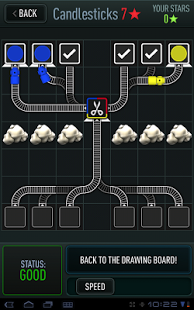Trainyard 1.5.1
Paid Version
Publisher Description
Trainyard is a puzzle solving game unlike any that you've ever played. It's easy to learn but very tough to master. Your job is simple: get each train to a goal station. Red trains go to red stations, blue trains go to blue stations, etc. You control the trains by drawing track for them to follow. There isn't a time limit or even a score; the only thing you need to do is figure out a solution for each puzzle.
The first few puzzles are almost too easy, but as the difficulty increases you'll be thankful that you were able to practice the fundamentals of drawing track. As the game progresses, you'll have to use colour theory to combine trains of different colours, use timing to merge and split trains, and use every inch of your brain in your quest to beat the game.
Reviews:
9/10 "Simple yet awesome. Elegance in its simplicity." AppsZoom
Stuck on a puzzle? Visit http://trainyard.ca/solutions where there are over *1.5 million* player-submitted solutions.
About Trainyard
Trainyard is a paid app for Android published in the Puzzle & Word Games list of apps, part of Games & Entertainment.
The company that develops Trainyard is Noodlecake Studios Inc. The latest version released by its developer is 1.5.1. This app was rated by 1 users of our site and has an average rating of 5.0.
To install Trainyard on your Android device, just click the green Continue To App button above to start the installation process. The app is listed on our website since 2014-12-05 and was downloaded 60 times. We have already checked if the download link is safe, however for your own protection we recommend that you scan the downloaded app with your antivirus. Your antivirus may detect the Trainyard as malware as malware if the download link to com.noodlecake.trainyard is broken.
How to install Trainyard on your Android device:
- Click on the Continue To App button on our website. This will redirect you to Google Play.
- Once the Trainyard is shown in the Google Play listing of your Android device, you can start its download and installation. Tap on the Install button located below the search bar and to the right of the app icon.
- A pop-up window with the permissions required by Trainyard will be shown. Click on Accept to continue the process.
- Trainyard will be downloaded onto your device, displaying a progress. Once the download completes, the installation will start and you'll get a notification after the installation is finished.